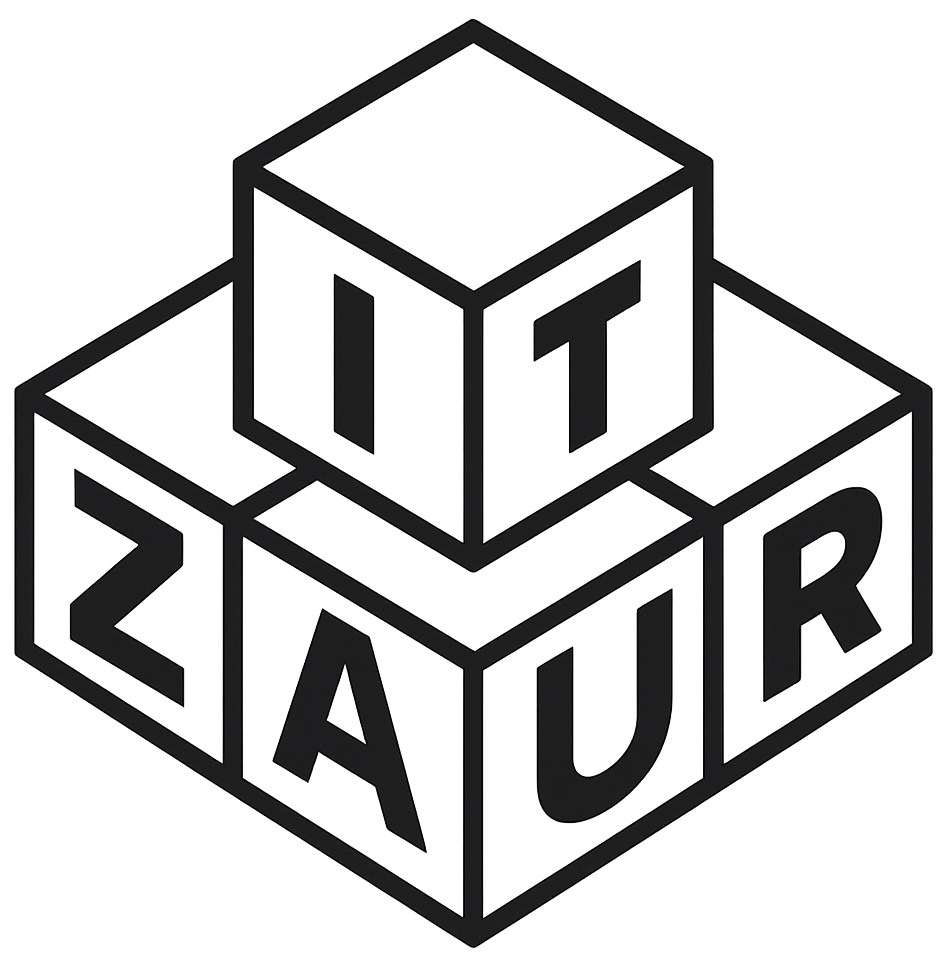So you’re on a domain-joined Windows machine, and someone tells you to “just submit the CSR to the CA.” Cool. One problem: You have no idea where the CA is. Or if there’s even one available. 😅
Fear not, fellow IT traveler — in this post, I’ll show you exactly how to:
- 🌐 Discover available Enterprise CAs in your domain
- 🛠️ Use PowerShell to list them automatically
- 📜 List all published certificate templates from a selected CA
Let’s get sleuthing 🔍