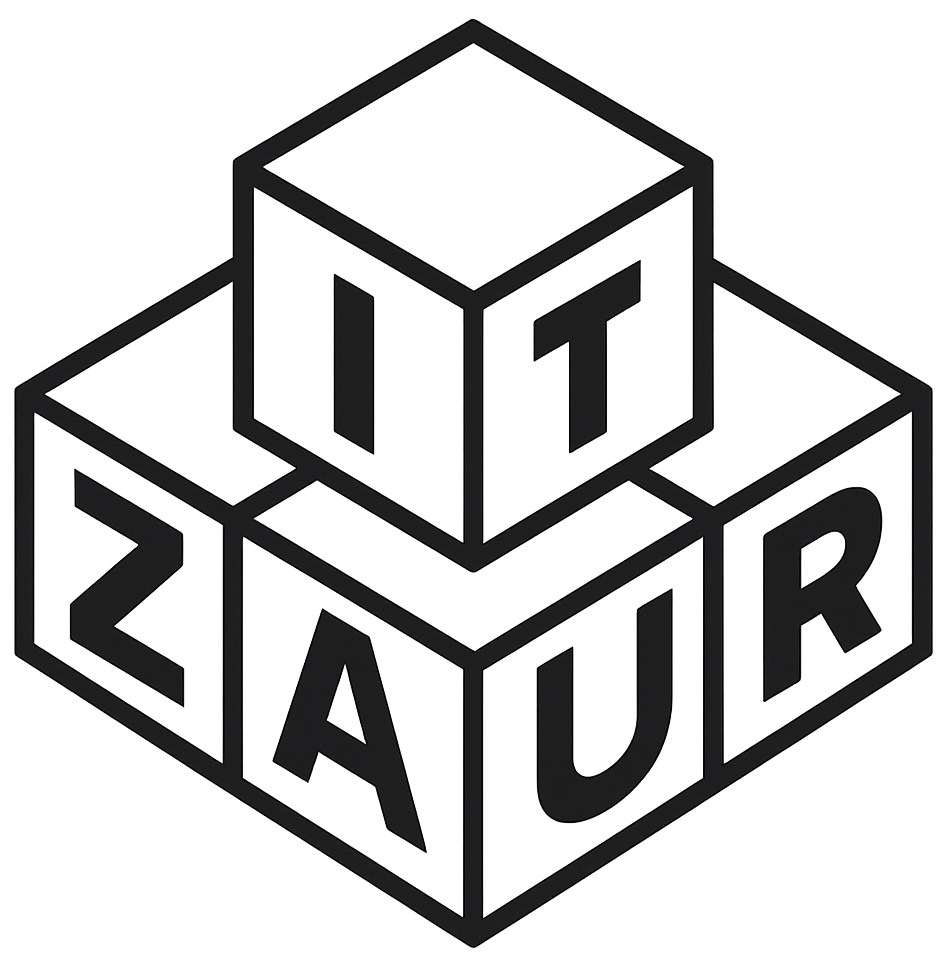You’re on your fourth coffee, your download speed feels like it’s coming through a dial-up modem, and your Zoom call looks like it’s been processed by Minecraft. You need to test your internet speed—but firing up a browser, dodging ads, and watching spinning gauges isn’t the vibe today.
Let’s do it like IT pros do—from the command line.
In this guide, you’ll learn how to use Speedtest CLI (the official command-line tool from Ookla) on Windows to test your internet connection like a tech-savvy ninja. We’ll start with simple usage, level up with automation in PowerShell, and hint at more powerful features hiding just beneath the surface.
Read more