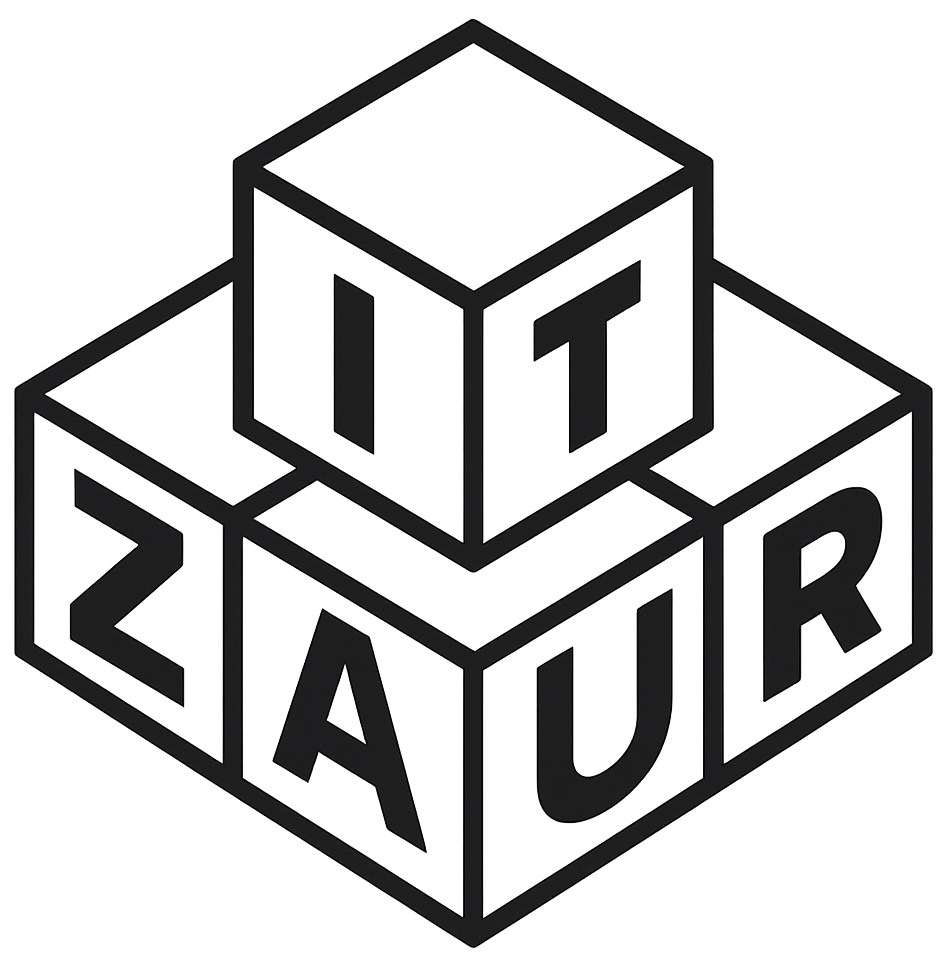In the modern DevOps world, CI/CD pipelines are the MVPs behind the scenes — automating builds, running tests, and pushing code to production while you sip your coffee.
But what are they really? And why do developers and sysadmins alike keep throwing around this alphabet soup?
Let’s break it down.
What Is CI/CD?
- CI = Continuous Integration
Every time you push code (or create a pull request), CI:- Runs tests
- Builds your app
- Checks for problems
All automatically. No “it works on my machine” excuses allowed.
- CD = Continuous Delivery / Deployment
Once your code passes the checks, CD takes over:- Continuous Delivery: Preps the code for release (you still hit the “Deploy” button)
- Continuous Deployment: Pushes it live automatically (no human required)
What’s in a CI/CD Pipeline?
Picture it as a series of steps (like a flowchart) that code runs through after you push it:
- Checkout the code
- Install dependencies
- Run tests (unit, integration, etc.)
- Build the app
- Push artifacts to a repo (Docker, NuGet, etc.)
- Deploy to staging or production
💡 Example:
YAML
# GitHub Actions style
jobs:
build:
runs-on: ubuntu-latest
steps:
- uses: actions/checkout@v3
- run: npm install
- run: npm run test
- run: npm run build
Real-World Use Case
Let’s say you’re working on a web app.
- You push a commit to
main - CI runs unit tests, builds your React frontend
- CD takes the result and deploys it to your staging server
- If all is green, it auto-deploys to production
🎉 No more manual FTP uploads, broken builds, or “Who forgot to update the backend?”
Popular CI/CD Tools
- GitHub Actions – built into GitHub, easy to start with
- GitLab CI/CD – powerful, works great with GitLab repos
- Jenkins – old school, customizable, self-hosted
- Azure DevOps Pipelines – full enterprise setup
- CircleCI / TravisCI / Bitbucket Pipelines – great for specific ecosystems
Final Thoughts
CI/CD isn’t just for “big companies.” Even small teams or solo devs benefit from:
- Fewer bugs slipping into production
- Less repetitive manual work
- Faster feedback and release cycles
Start small — automate your test runs or build process. Then let your pipeline grow with you.