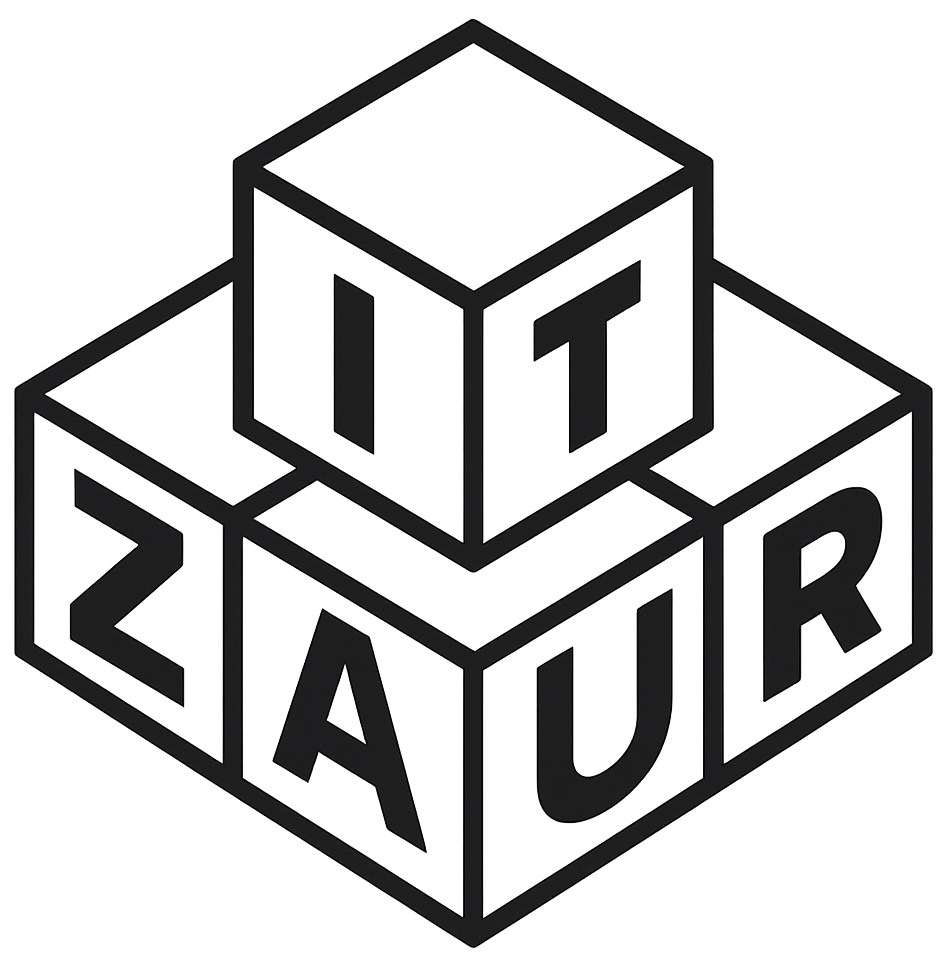Hey there! 👋
So recently, I needed to start managing a vSphere environment more efficiently, and rather than clicking my way through the vSphere Client, I figured: why not automate things a bit with PowerShell? That’s where VMware PowerCLI comes into play — a super handy set of modules that lets you interact with vSphere using PowerShell commands.
If you’re just getting into this, don’t worry — installing PowerCLI is way easier than it used to be. No more separate downloads from VMware’s site or wrestling with .exe installers. Now, it’s all done straight from PowerShell itself. Here’s how I did it, step by step.