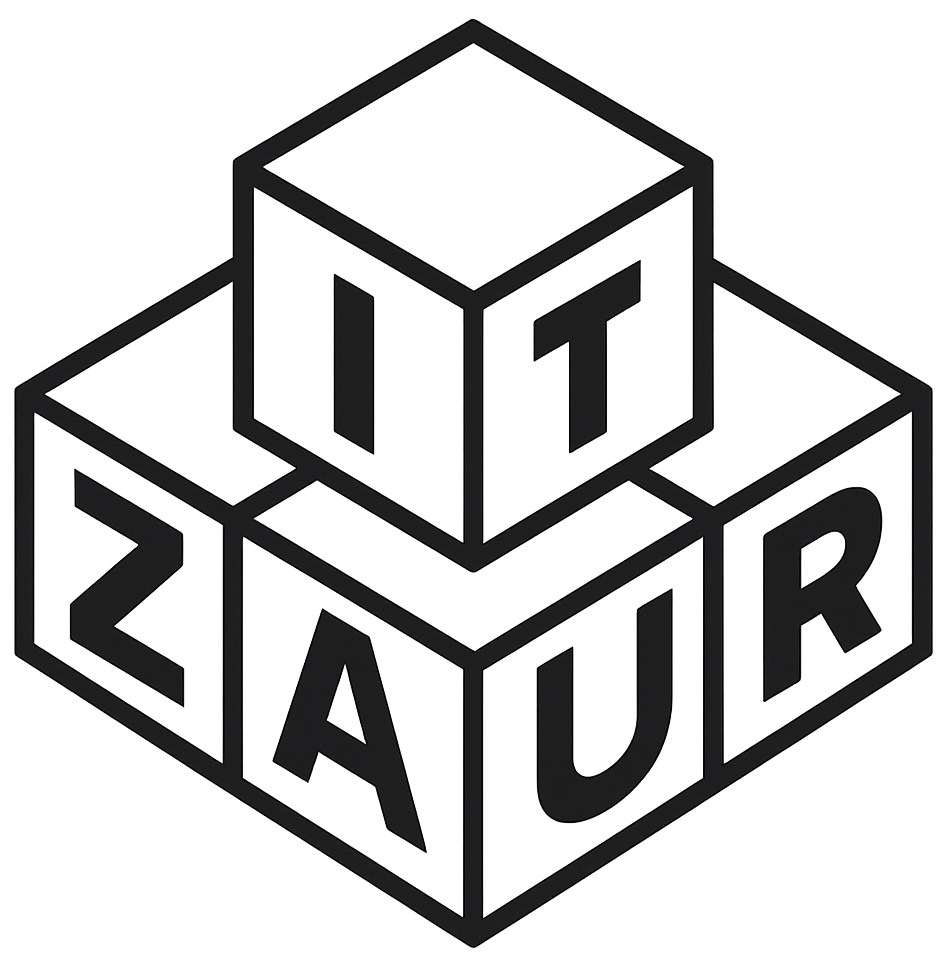If you love mastering Windows at a deeper level, this cheat sheet is for you. It’s packed with shortcuts, hidden commands, and lesser-known tricks every power user or IT pro should know. All of these work from the Run dialog (Win + R), Command Prompt, or PowerShell.
⚙️ System Properties
Quickly open specific tabs in System Properties:
- sysdm.cpl – Main System Properties
- SystemPropertiesAdvanced – Advanced tab
- SystemPropertiesComputerName – Computer Name
- SystemPropertiesHardware – Hardware
- SystemPropertiesProtection – System Protection
- SystemPropertiesRemote – Remote settings
💡 Pro Tip: Pin these commands to Start or make desktop shortcuts for one-click access.